Yes, you are required to register for an account to create projects or to place an order. A registered account allows you to save products to come back and edit later under “My Project” page. You can register on the site by clicking on the “Register” button.
We do not advise working on your project on your mobile despite the convenience of use. The limited space of your device’s screen will affect the photo editing process, for one.
Instead, we highly recommend using the following browsers on desktop for the best user experience for working on your yearbook project:
Instead, we highly recommend using the following browsers on desktop for the best user experience for working on your yearbook project:
- Google Chrome (highly recommended)
- Apple Safari
- Mozilla Firefox
Select your book themes. Once you have selected your desired product and format, click on your chosen theme and you’ll be brought to our online editor. Then, you can start uploading your photos and design your product.
It is recommended that you create a gallery in the online editor to upload photos from your computer.
To create your Gallery:
To create your Gallery:
- Click “Galleries” and then “Add Gallery”
- Name your Gallery folder and click “OK”
- Select your photos and start uploading them to the folder
We recommend a resolution of at least 300DPI for the clearest prints and a maximum file size of 5MB for every uploaded image.
Try and limit the number of images uploaded at one time to no more than 50, as any intermittent Internet connection during the process might interfere with the uploading process.
However, there are no limits to the number of images you can store in your account or gallery.
However, there are no limits to the number of images you can store in your account or gallery.
If the resolution of a photo is too low and does not fit the optimum quality standard, the online editor will warn you by flashing a warning sign in the editor. To toggle the warning off, resize the photo to a smaller size or replace it with a higher resolution photo.
However, you may choose to ignore the low resolution warning and the photo will be printed as it is. Bear in mind that your photos will be printed in accordance to the resolution of the photos you provide in the upload. It is not p;log’s responsibility to cross-check the quality of your uploads.
However, you may choose to ignore the low resolution warning and the photo will be printed as it is. Bear in mind that your photos will be printed in accordance to the resolution of the photos you provide in the upload. It is not p;log’s responsibility to cross-check the quality of your uploads.
Yes. Once logged in, click on your username on the top right corner, and locate your project under “ My Projects”. This will open the list of projects you have been working on, and you can select any project for editing. All images in your Lightbox and galleries are also kept, but you must be logged in to have access to them.
Unfortunately, that is not possible. To make any changes to the size of your book, you would need to re-select your desired format and begin a new project.
Multiple users can share the same account and use them concurrently.
The only restriction is that you should not populate same page at same time. Instead, work on different pages at the same time.
The only restriction is that you should not populate same page at same time. Instead, work on different pages at the same time.
When you are ready to print your project, click on the “Add to Cart” icon under “My Projects” to complete the ordering process. You will then receive a confirmation email of your order after, to confirm that the order has been successfully submitted to our system.
To redeem your promo code – you MUST enter the promo code on the main summary page of the shopping cart, prior to placing your payment information. Then click “Apply”. The promo code rate will be reflected prior to your order check-out.
Please take note that we are unable to honour any promo codes after the final order has been placed.
Please take note that we are unable to honour any promo codes after the final order has been placed.
We print and produce as fast as possible because we know how anxious and excited you’ll be about the thought of receiving your finished product. Our ordering system is completely automated and begins right when you submit your order.
We can only accept cancellation requests within ONE HOUR of confirming your order, during our working hours on weekdays from 9am – 5pm. Please e-mail us with your order number ASAP at hello@plog.com.sg or call us at 9859 1329.
We can only accept cancellation requests within ONE HOUR of confirming your order, during our working hours on weekdays from 9am – 5pm. Please e-mail us with your order number ASAP at hello@plog.com.sg or call us at 9859 1329.
Your order will be shipped out within 5-7 days upon confirmation.
Shipping is restricted to 3 fixed delivery dates every year.
However, if you can’t make any of the dates, please write in to us for special arrangements – subject to an additional fee.
However, if you can’t make any of the dates, please write in to us for special arrangements – subject to an additional fee.
We understand the urgency, so please do email us or call us and speak to us about your requirements. We’ll be glad to help!
Oh yes we do! Drop us an email here
hello@plogyearbook.com.
We’ll be delighted to hear from you.
We’ll be delighted to hear from you.
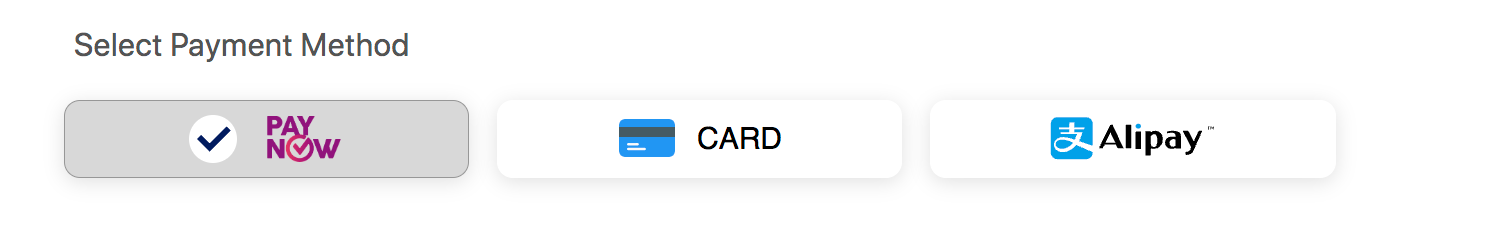
Select PayNow QR / Card / Alipay upon checkout
Upon successful payment, you will receive an order confirmation email.
Any amount is fine as long as the total number of pages in the book can be divided by 4. This is to balance out the pages in the book for the binding process.
To Customize Binding
Please write in to hello@plogyearbook.com to enquire on any binding customizations that you would like to have. These customized changes are however subject to additional charges, depending on the type of binding preferred.
To Customize Layout Designs
Please write in to hello@plogyearbook.com about any custom design service you might need, 30 days in advance. Our design service will also be subject to an additional charge that is depending on the lead time needed to produce and coordinate these changes, and of the service’s availability.
Please write in to hello@plogyearbook.com to enquire on any binding customizations that you would like to have. These customized changes are however subject to additional charges, depending on the type of binding preferred.
To Customize Layout Designs
Please write in to hello@plogyearbook.com about any custom design service you might need, 30 days in advance. Our design service will also be subject to an additional charge that is depending on the lead time needed to produce and coordinate these changes, and of the service’s availability.
Start your designs with title page, after the inside front cover, on the right-hand side.
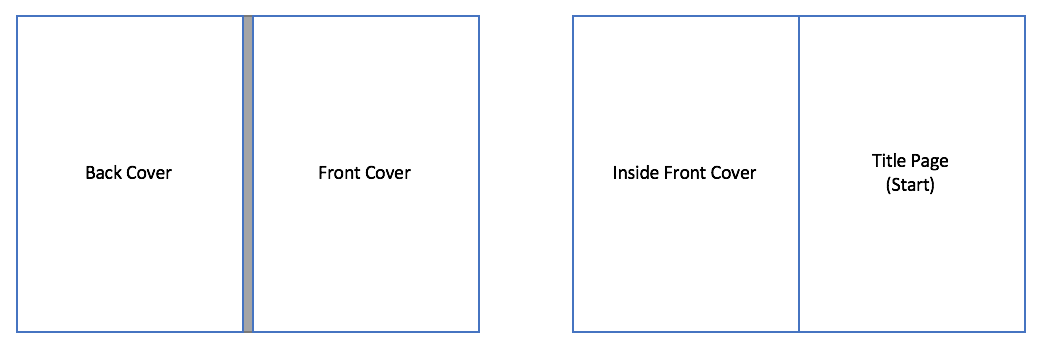
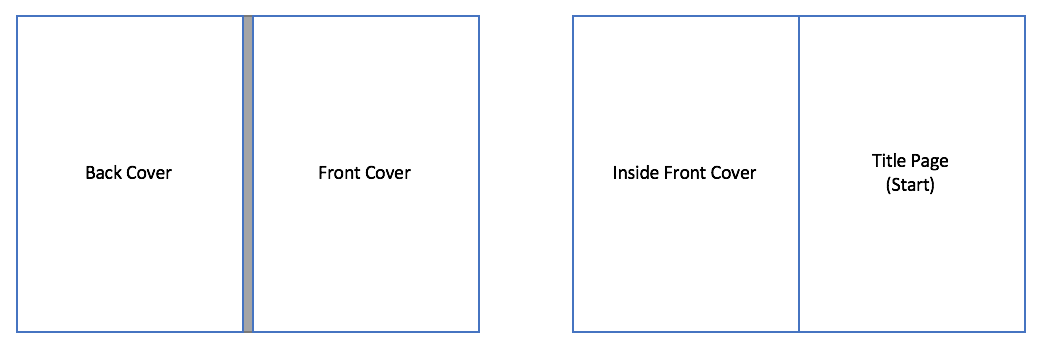
Look for the ‘Organise’ button at the bottom left-hand corner of your project.
From there, you can preview the page order and re-arrange them via clicking a page, then editing the page sequence through dragging and dropping pages to your desired page order.
From there, you can preview the page order and re-arrange them via clicking a page, then editing the page sequence through dragging and dropping pages to your desired page order.
-
We recommend keeping a 1cm border margin for every page your design will be. If you choose to ignore this and extend your designs to the edge of the page for your creative purposes, that is fine too.
Do keep in mind that you should make sure that any desired image you do not want to risk getting cut out during the page cutting process remain within 1cm of the border. - The back of your book will always include a page detailing that your book was created with the help of p;log. It is part of our branding and will not be counted in the overall cost of production.
- For books that include the Class Photo Spread (Gatefold) layouts, please upload your images with a resolution of 300dpi.
-
Please keep this in mind on how the paper type you select for your content page will affect the look and feel of your book:
• 160gsm Matte Photo Paper boasts a luxurious velvety surface. Ideal for art and craft projects when you want to make a great impression.
• 157gsm Matte paper has a more muted feel to it. This can be used to great effect in designs with a light or pastel colour scheme, and in designs with a great deal of text on it. Because matte paper changes less under the light.
• 157gsm Gloss paper will make images stand out with a vivid quality. This is great for photographs and detailed graphic images, as they allow every detail to be highlighted and visually stand out. The gloss also provides a layer of protection to the paper surface, making it more resistant to wear and tear.


